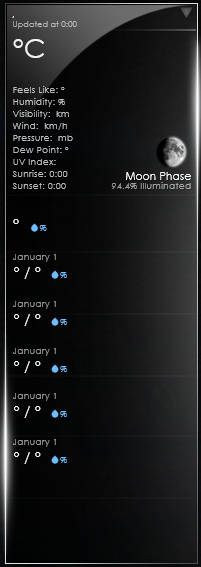ShopDreamUp AI ArtDreamUp
Deviation Actions
Badge Awards
Description
A weather skin with attention to details...
The BIG SIZE version can be found Here
IMPORTANT - This skin requires Rainmeter v4.5.8 r3587 or higher
Latest update info: 11.1.2022 - Updated the weather.com API Key. Added the Greek language provided by vagelists.
Features:• Up to 9 day forecast provided by The Weather Channel.
• Available in 21 languages: English, French, Italian, Russian, Polish, Hungarian, Czech, Dutch, Portuguese, Spanish, Catalan, Slovak, Serbian, Romanian, Greek, Bulgarian, Korean, Ukrainian, Finnish, German and Hebrew.
• Moon phase - a small moon phase image with additional info that can be toggled in the settings and a big moon phase integrated in the night time weather image.
• Includes 9 vertical and 3 horizontal variations.
• Additional tooltip information for the forecast days (put the cursor over the weather forecast icons).
• Weather alerts.
• Panel for selecting forecast days and opening various options.• Very easy to customize (colors, fonts, etc).
• Semi transparent background (You can change its color and opacity or disable it completely).
• Support for Aero Glass (Blur) - only on Windows 7 / Vista.
* all the graphics, buttons and the moon and weather icons were created by me. if you want to use the icons look Here and read the description.
Instructions:
• To change the settings open the panel with the upper right button and click the gear shaped button on the left - the settings variable file will open (with notepad), you can change many things in there (be aware that the horizontal variations has their own settings and you will need to change it separately). after you make your changes, save the file and refresh the skin.
• the 9 day forecast + 3 horizontal versions can be selected via the panel (the numbers on the panels).
• Click the ? button on the panel to read further instructions about language, colors and time formats.
Weather Location:
• All location codes are no longer supported. Instead you need to use Latitude and Longitude coordinates.
You can search google for your city coordinates or use these sites: www.latlong.net/ or www.mapcoordinates.net/
Click the button on the upper right corner of the skin to open the panel and click the Settings button, in the UserVariables.inc file that opens go to 'Latitude and Longitude' and paste the numbers replacing the old ones - save and refresh the skin.
You can search google for your city coordinates or use these sites: www.latlong.net/ or www.mapcoordinates.net/
Click the button on the upper right corner of the skin to open the panel and click the Settings button, in the UserVariables.inc file that opens go to 'Latitude and Longitude' and paste the numbers replacing the old ones - save and refresh the skin.
Language, units and time formats:
Since the 9.6.20 update there are two sections for the language in the settings: 1. Language 2. LangTrans
each affect a different part of the skin.
1. Language - uses codes to change language of the weather conditions and data. (for example: en-US for English or de-DE for German)
2. LangTrans - This is the user created translation of the rest of the skin interface. (for example: French, German, Russian, etc)
all the language, units and time format settings are explained in the help file.
Click the triangle button on the top right and then the ? on the panel to read the detailed instructions.
Translation:
Those who want to translate this skin to their language, simply open the panel with the upper right button, click the question mark (?) and read the instructions.
* If you have fully translated VClouds Weather 2 to your language please share it and I will add it in the next update.
Those who want to translate this skin to their language, simply open the panel with the upper right button, click the question mark (?) and read the instructions.
* If you have fully translated VClouds Weather 2 to your language please share it and I will add it in the next update.
Updates:
• 13.4.2011 - Added Aero Glass (Blur) support (available only for Windows 7 and Vista. also added a background transparency option - use the settings utility to control both options.
• 4.7.2011 - Integrated new images of the moon phases into the current weather and tonight forecast images and removed the old small ones + minor changes.
• 1.8.2011 - Added an option to change the background color.
• 22.8.2011 - Multiple Updates:
a) Now the language can be easily switched via the settings utility (16 Languages are included).
b) Added more information to the detailed data and moon phase sections, it changes every few seconds.
c) a New Yahoo Weather variant (available for 1day forecast).fd
d) Changed the font to support more languages.
e) New loading screen.
f) Many small changes and fixes.
• 28.8.2011 - Fixed 'New Moon' phase image not showing in the Yahoo variant. Added moon elongation to the sun info.
• 31.8.2011 - Added Italian language thanks to DRACOVINIA74, added latitude and longitude to the Yahoo variant + small fixes, fixes to some of the translations.
• 5.9.2011 - Added additional tooltip information for the forecast days. fixes to translations.
• 8.9.2011 - Fixes to translations + minor fixes.
• 10.9.2011 - Fixes to translations.
• 16.9.2011 - Added Hungarian language thanks to Csige.
• 24.9.2011 - Added Portuguese language thanks to fabianopinheiro.
• 4.10.2011 - Added Tooltip info to the small moon phase icon. added moon elongation to the horizontal variations.
• 5.10.2011 - Added a shine effect around the background frame that subtlety changes color depending on the weather (can be turned off in the settings).
• 8.10.2011 - Fixes to the Shine effect.
• 11.11.2011 - Fixed wind speed showing N/A in the forecast tooltips.
• 21.11.2011 - Small fixes to the translations.
• 29.11.2011 - Added Spanish language thanks to EyesWolf.
• 4.12.2011 - Increased moon data update rate by request of Benjam Welker of iohelix.net
• 14.12.2011 - Added Serbian language thanks to xtrinity1.
• 13.1.2012 - Small code cleanup which hopefully fixes some of the problems people are having with the skin not fully loading. (weather.com recent screw up)
• 4.3.2012 - Minor fixes to the Hebrew translation.
• 28.3.2012 - Italian translation fix and a few overall fixes.
• 6.4.2012 - Added a width setting to the moon details line for languages with long words.
• 19.4.2012 - Fixed a small compatibility problem with the latest RM 2.3 beta (thanks to smurfier).
• 16.5.2012 - Added Czech language thanks to Ejmin.
• 4.6.2012 - Fixed moon data issues caused by rainmeter 2.3 beta r1434.
• 16.6.2012 - Fixed a line height issue in the Today/Tonight Forecast. Added tooltips to all the weather description lines.
• 17.8.2012 - Fully updated the skin to match the glasses suit.
• 3.11.2012 - Added the Slovak language thanks to sspooky13.
• 8.3.2013 - Fixed 9th day forecast not showing (fixed by Archange2009)
• 8.4.2013 - Added the Bulgarian language thanks to WeeD0x
• 3.11.2013 - Fixed Tonight forecast not showing thanks to josey-wells, fixed some vertical alignment problems.
• 9.12.2013 - Added a full translation for the Finnish language thanks to 80shark
• 20.1.2014 - Fixed Tonight forecast not showing up again. thanks to josey-wells.
• 22.1.2014 - Fixed the substitute errors in the log. added Wind Gust info.
• 9.3.2014 - Fixed Tonight forecast not showing up yet again. thanks to josey-wells and 1for-matik.
• 13.3.2014 - Fixed some log errors thanks to josey-wells.
• 8.4.2015 - Fixed Moon info thanks to benjamwelker. fixed day forecast not showing after midnight. added the Ukrainian language thanks to t1Hb. added sunrise/sunset time in 24h thanks to hw2015 for the code (to use it, enter English 24h instead of English in the language settings). many small changes and fixes.
• 14.5.2016 - Replaced the non functional weather.com xml feed. Removed the Yahoo.com skin.
• 9.3.2014 - Fixed Tonight forecast not showing up yet again. thanks to josey-wells and 1for-matik.
• 13.3.2014 - Fixed some log errors thanks to josey-wells.
• 8.4.2015 - Fixed Moon info thanks to benjamwelker. fixed day forecast not showing after midnight. added the Ukrainian language thanks to t1Hb. added sunrise/sunset time in 24h thanks to hw2015 for the code (to use it, enter English 24h instead of English in the language settings). many small changes and fixes.
• 14.5.2016 - Replaced the non functional weather.com xml feed. Removed the Yahoo.com skin.
• 25.1.2020 - Major rewrite of the skin after weather.com shut down their xwdata feed. now using the weather.com website itself for info.
Had to remove a couple of forecast days and some detailed weather lines but overall everything should function about the same. also check the Help.txt for updated instructions.
• 26.1.2020 - Added additional explanations about changing the weather codes to Help.txt as suggested by Omni-Brain. added the Dutch language thanks to muisron.
• 28.1.2020 - Re added UV Index. fixed Aero blur (Win7). Added Romanian and Catalan languages.
• 9.6.2020 - weather.com did a major update to their site that break all weather.com rainmeter skins so I had to convert the skin to the new JSON templates by jsmorley.
had to remove 1 day of forecast. also many small fixes and changes.
there is a major change to the language part of the skin, it now uses the weather.com language codes and a combination of the old translation (read Help.txt for instructions)
• 12.6.2020 - Updated jsmorley's JSON templates. Fixed some bugs. added the Korean translation by duk6046
• 13.6.2020 - Updated jsmorley's JSON templates. removed the settings utility because it was buggy with the latest updates. now changes to the skin can be performed by clicking the button on the upper right corner of the skin to open the panel and click the Settings button, in the UserVariables.inc file that opens make the changes you want - save and refresh the skin.
• 14.6.2020 - Added back the 7th forecast day. Removed some obsolete lines from the translation files.
• 21.6.2020 - Updated jsmorley's JSON templates. Added back the 8th and 9th day for the vertical variants and the 8th day for the horizontal. added various tooltip info like moonrise and moonset, chance of precipitation and day and night info for the forecast days. fixes to the German translation thanks to Omni-Brain.
• 2.7.2020 - Added an option to change the format of the forecast days date thanks to jazde86. Some fixes to the German language file thanks to jazde86.
• 24.7.2020 - Fixed the tonight's moon image not showing sometimes when Today changes to Tonight. Updated Korean language thanks to duk6046.
• 30.7.2020 - Weather.com changed and broke the skin again, using jsmorley's temporary fix for now. Be aware that some languages doesn't display properly, for now use English.
• 1.8.2020 - Updated the skin to use the final fix - The Weather Channel JSON API - provided by jsmorley (Many thanks!).
All languages should work now. The skin no longer support any location codes (READ THE INSTRUCTIONS!).
Fixed the alignment issues in the horizontal variants.
• 5.8.2020 - Fixed the weather.com link that opens when LEFT clicking the city location at the top of the skin.
Added: RIGHT clicking the city location at the top of the skin opens it in google maps.
• 10.8.2020 - Added weather alert symbol. added pollen info to the today and tonight section. added date to the update time tooltip. reduced the forecast days tooltips width. added an option to flip the moon image for those who lives in the southern hemisphere.
• 22.9.2020 - Added warning alerts to the tooltip of the Alert symbol (thanks for the help Omni-Brain).
• 2.11.2020 - Added 'Chance of Precipitation' info to the forecast days. removed the redundant 'Chance of Precipitation' info from the tooltips. minor fixes.
• 29.11.2020 - Fixed a log error caused by a misplaced line (thanks to warning077). fixes to the Korean language (thanks to duk6046).
• 11.1.2022 - Updated the weather.com API Key. Added the Greek language provided by vagelists.
Translations provided by:
Polish sakej
French NickoLef
Russian Anegin13
Italian DRACOVINIA74
Hungarian Csige
Czech Ejmin
Portuguese fabianopinheiro
Spanish EyesWolf
Tamazight Ya2sine
German MissPauline
Serbian xtrinity1
Slovak sspooky13
Bulgarian WeeD0x
Polish sakej
French NickoLef
Russian Anegin13
Italian DRACOVINIA74
Hungarian Csige
Czech Ejmin
Portuguese fabianopinheiro
Spanish EyesWolf
Tamazight Ya2sine
German MissPauline
Serbian xtrinity1
Slovak sspooky13
Bulgarian WeeD0x
Dutch muisron
Catalan lluiscg
Korean duk6046
The skin is featured in nerdsmagazine.com nerdsmagazine.com/rainmeter-th…
Please update to the last version of the skin before posting about problems.
Please update to the last version of the skin before posting about problems.
Comments2106
Join the community to add your comment. Already a deviant? Log In